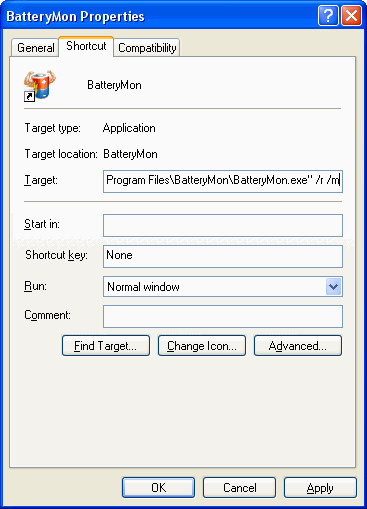BatteryMon V2.x FAQ
I enabled "start when run" + "Start mini BatteryMon when run", disabled "Show icon in system tray" and set the Mini Window Transparency to 100%. I can no longer see or interact with BatteryMon in any way even after restarting/reinstalling it.
You will need to reset the configuration by deleting the config file. To do this;
In Windows Vista:
- Browse to C:\ProgramData\PassMark\BatteryMon
- Delete "bmconfig.dat"
- Whilst in this folder, if windows explorer's toolbar has an Icon labeled as "Compatibility Files" click this icon, then also delete bmconfig.dat from in there if present.
In Windows XP:
- Browse to C:\Documents and Settings\All Users\Application Data\PassMark\BatteryMon
- Delete "bmconfig.dat"
My License key does not seem to work.
Both the Username and Registration Key must be correctly entered before the software turns itself into the registered version. See this step-by-step guide for help. Note: Versions 2.0 and later of BatteryMon introduced a new license key format. Keys from previous versions will no longer work in V2.x. There is a free upgrade available to version 2.0 so if you currently have an old BatteryMon key and need a new one, please see the upgrades section on the sales page.
How accurate is BatteryMon?
BatteryMon is only as accurate as the battery pack which supplies the information. Due to their chemical nature, it is often hard to get a precise indication as to the charge level in the battery.
I am not receiving notification emails.
BatteryMon sends emails through a user specified mail server. If this server is inaccessible BatteryMon will report an error however once BatteryMon has successfully sent the email it is up to the mail server to ensure delivery. If BatteryMon is not reporting any errors in sending emails but you are not receiving the emails, please check that no spam filters are filtering out the message.
Are all types of portable computers and UPSs supported?
Some older nonstandard battery systems and UPSs are not supported. Machines running Windows 95 & NT are also not supported. Machines running Windows 98, Me, 2000 and XP are supported. See the product page for more information about compatibility.
How many batteries can be reported on?
An unlimited number of batteries are supported for the graph display. For the detailed, per battery, information up to 4 battery slots are supported.
The log file appears to be limited in size. Is it possible for user to change the log file size, and/or sampling frequency?
The log only stores the last 1000 samples. However it is possible to change the sample rate by entering a new value for "Sample time" in the BatteryMon window.
If you chance this value to 30sec, then the log should cover 8.3hours
If you chance this value to 60sec, then the log should cover 16.7hours
Turning on auto-logging will bypass the 1000 sample limit as each sample will be written out to the log as soon as it is taken.
If more detail is required in the log then we may be able to do a custom version of the software. Please contact us.
Can BatteryMon display the charge level in a small window, rather than the large graph?
Yes. By double clicking on the graph the display will switch to the mini mode window. Once the switch is made it will look like the below image. Versions 1.3 and above support this feature.
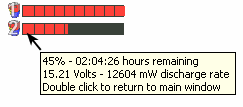
Can BatteryMon be started automatically without needing to press the start button?
Yes. Use the '/r' command line parameter (see the example below) or select the "Start sampling when run " option in the configuration dialog.
Can BatteryMon start automatically in mini mode?
Yes. Simply select the "Start sampling when run" and "Start mini BatteryMon when run" checkboxes in the configuration dialogue. Alternatively, you can use the '/m' command line parameter. This must be used in conjunction with the /r option. To enter in the command line parameters, right click on the BatteryMon icon on your desktop and then select properties. In the Target field enter the command line parameters after the executable file name, as in the example below. You can also select the "Start mini BatteryMon when run" options in the configuration dialog.