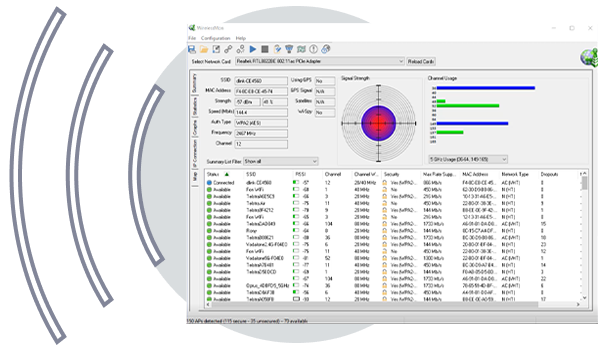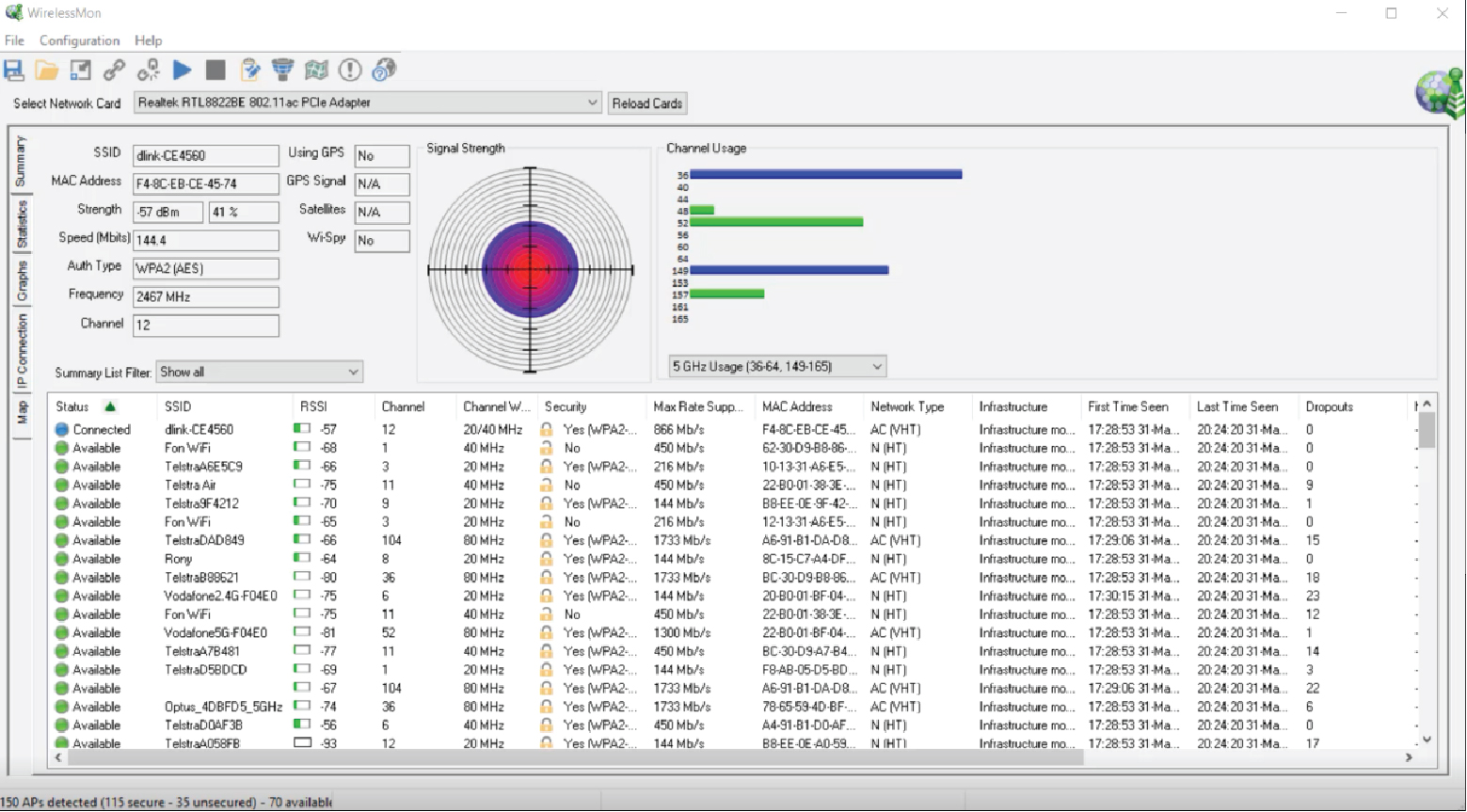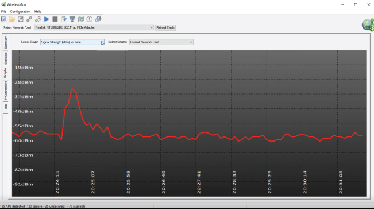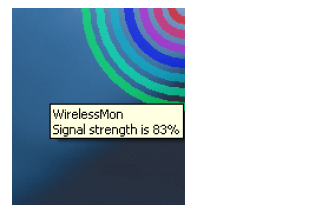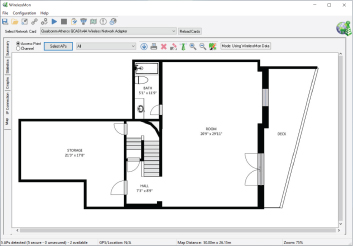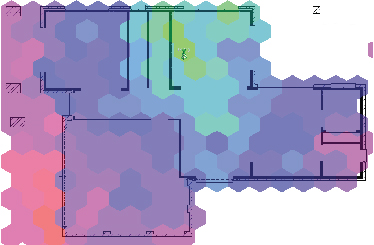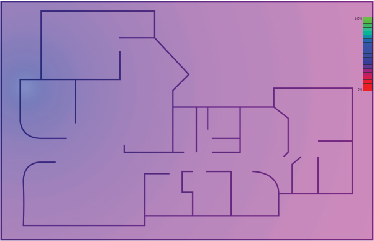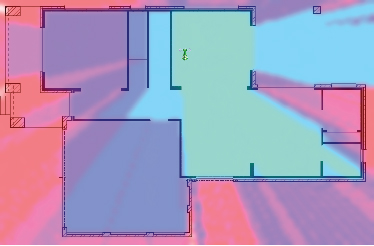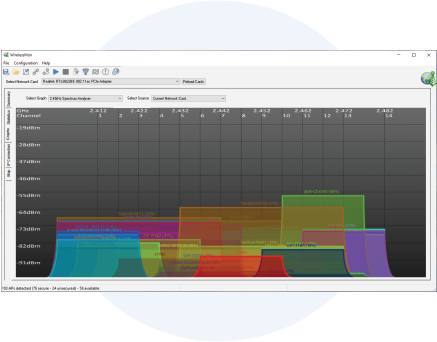Feature-rich WiFi diagnostic tool
Extensive Signal Strength Mapping
Optimised Channel Selection
WirelessMon includes multiple features which highlight channel usage and congestion across the detected access points in your location. Our Spectrum Analyser visualises these networks across both their channel and signal strength in dBm – quickly allowing you to identify areas of congestion and effectively identify a channel what could be used as a new access point.
WirelessMon can identify and display channel width. This is visualised in the graph where an access point using 40Mhz channels is displayed as twice the width of an access point using 20Mhz channels. Support for graphing channels up to 160Mhz width is included.
Connect via a MAC Address
WirelessMon has the ability to display intermittent and hidden access points - those with a MAC address, but not a SSID. The access point connection window allows you to connect to an Access point via a MAC address. This can be used when there are multiple Access Points with the same name.
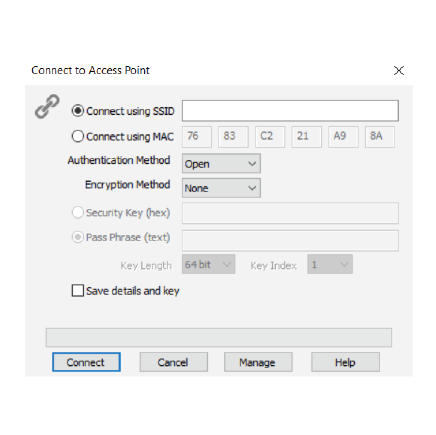
Compatibility

Any wireless adapter that complies with the NDIS_802.11 (which is most of them) should be able to report information to WirelessMon. All the various IEEE 802.11 standards are supported, including 802.11a/b/g/n, 802.11ac/ax (also known as Wi-Fi 1 to Wi-Fi 6).
Some Garmin USB GPS devices (developed using the standalone OEM USB units) are supported via a USB connection.
Windows 7, 10 & 11 support this software.